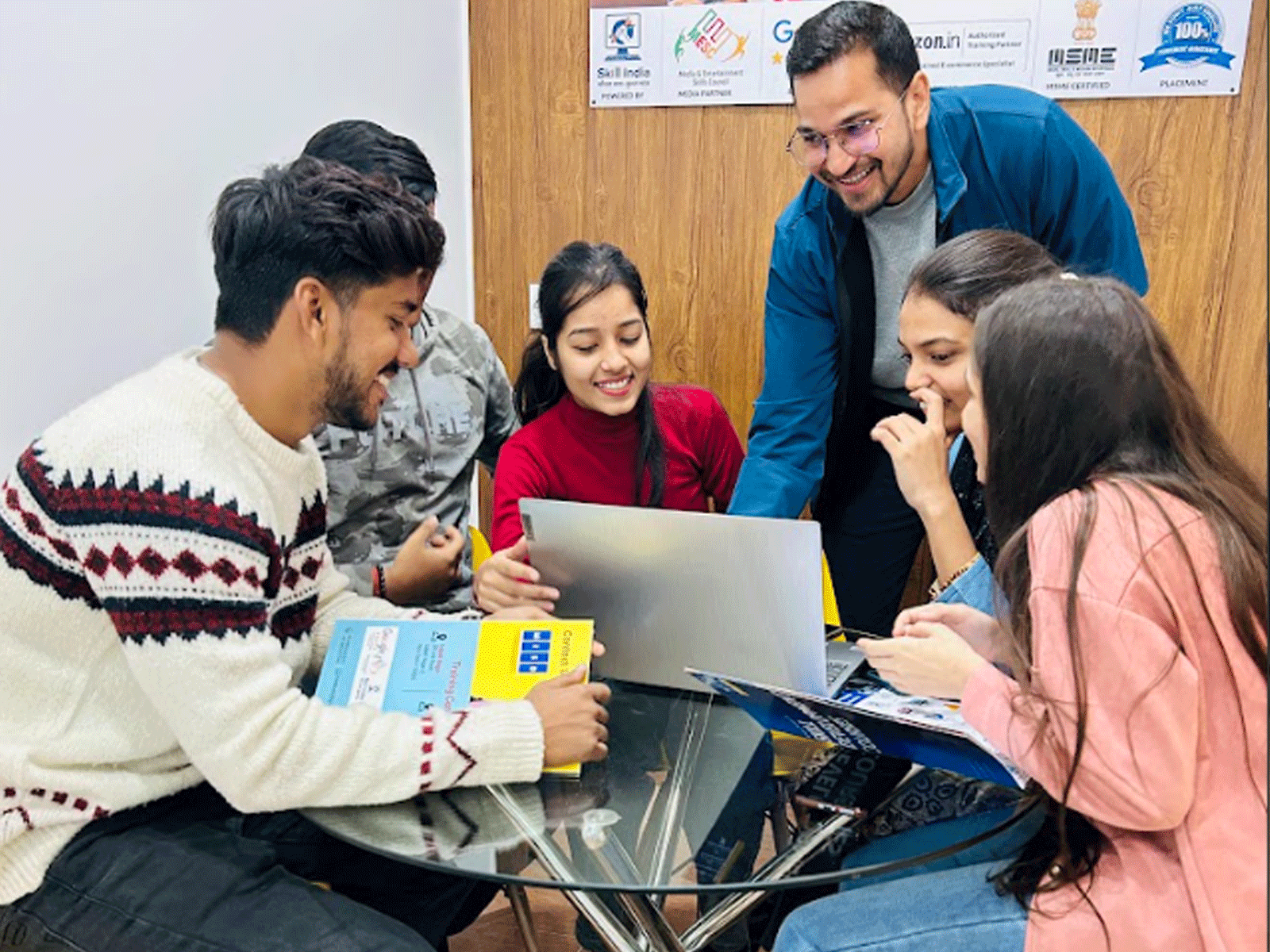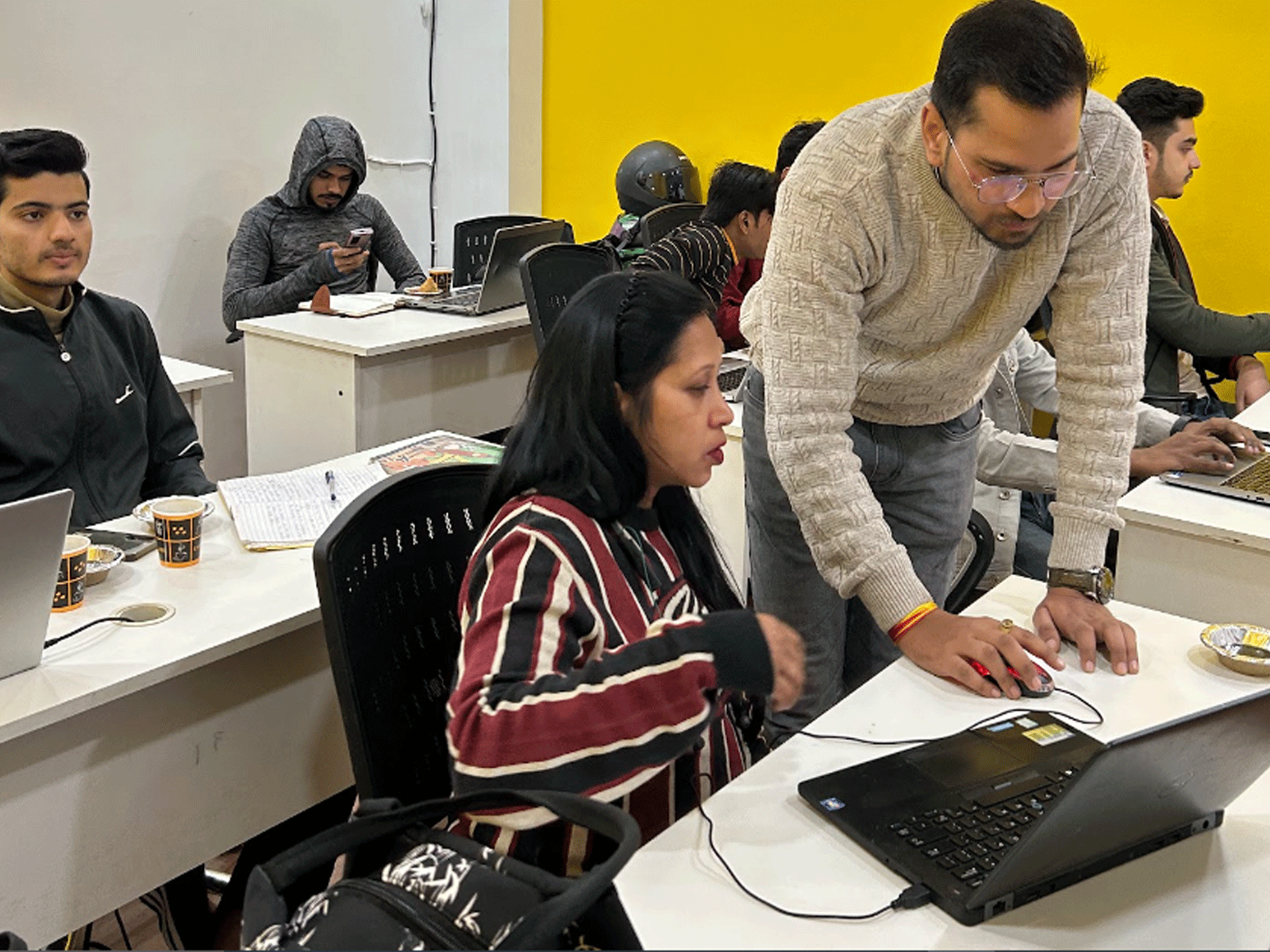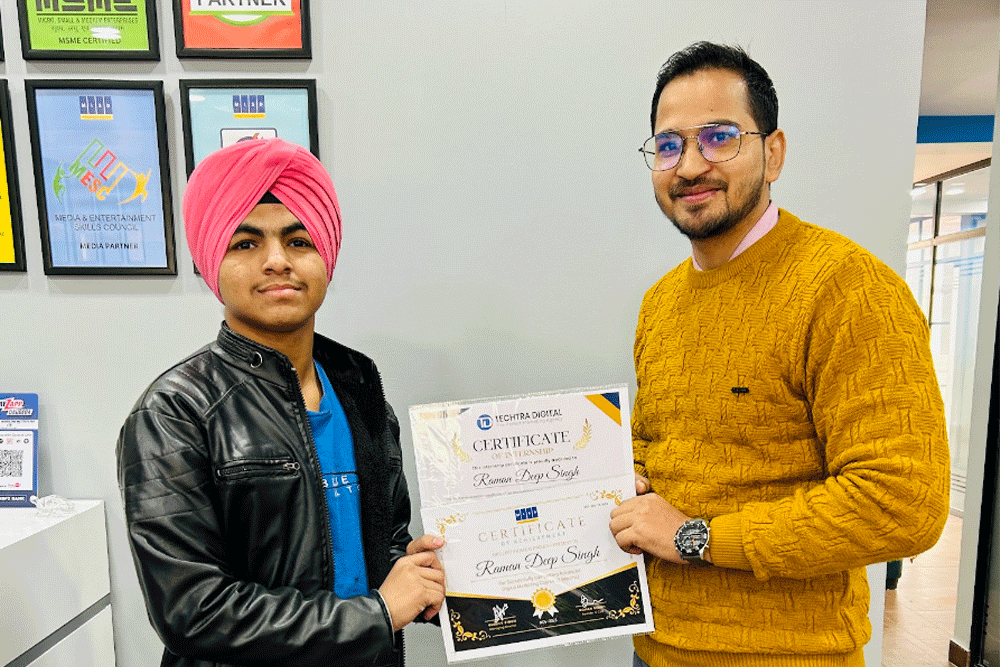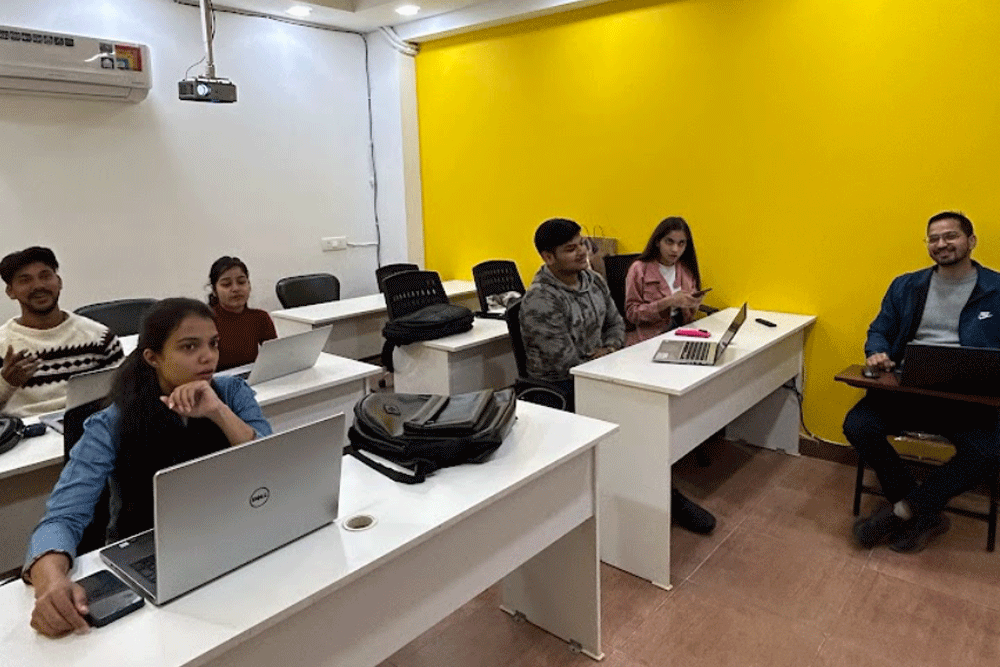Diploma In Digital Marketing & Computer Application
Become a Digital Marketing Expert in 12 Months!
₹ 70,000/-
₹ 60,999
(Inclusive of 18% GST)
- Lajpat Nagar, Dwarka
About This Course
Management Institute of Skill Development (MISD) is a thriving web design and development training provider preparing you for a prosperous career in the dynamic field of Full Stack Web Development with MERN. We recognize the crucial role personal relationships, pedagogy, and learning styles play in effective learning; consequently, our central philosophy is to provide each student with a tailor-made experience well-suited to their learning style, allowing them to maximize their true potential. With our comprehensive, personal, and involved learning experience, we assure to impart you with essential skills, knowledge, and interpersonal skills needed to succeed in a Full Stack Web Development with MERN career.
Our institute provides access to unparalleled tools, technology, and innovation, affording you an ideal learning environment. Additionally, our trainers include innovative entrepreneurs and experts in the field who not only bring extensive knowledge of the field but also relevant real-life experience and valued skills needed to increase employability.
About This Course
- A personalized training experience in Digital Marketing & Computer Application, tailored to your learning style.
- Comprehensive knowledge of the latest tools and strategies in digital marketing and computer applications.
- Hands-on learning with real-world examples and practical projects to solidify your skills.
- Guidance and mentorship from industry-leading experts and entrepreneurs.
- Access to cutting-edge technology and resources to enhance your digital marketing and computer application skills.
- Development of essential interpersonal and technical skills to boost employability in the digital landscape.
Course Details
- A personalized training experience in Digital Marketing & Computer Application, tailored to your unique learning style.
- Comprehensive knowledge of the latest digital marketing tools, strategies, and computer applications.
- Hands-on learning with real-world examples and practical projects to apply your skills.
- Expert guidance and mentorship from leading professionals and entrepreneurs in the industry.
- Access to advanced technology and resources to sharpen your skills and stay competitive.
- Development of key interpersonal and technical skills to boost your employability in today’s market.
Frequently Asked Questions
The duration of the program is typically between 6 to 12 months, with options available for both full-time and part-time students.
No previous experience is needed. The course starts with foundational concepts and gradually advances to more complex topics.
Core subjects include Digital Marketing Strategies, Search Engine Optimization (SEO), Social Media Marketing, Web Analytics, Computer Applications, and Data Management.
Yes, MISD Institute emphasizes practical learning with real-life projects, ensuring you gain hands-on experience in both digital marketing and computer applications.
Gallery
Transform Your Career with MISD's Digital Marketing Program
COURSE CURRICULUM
- Definition and Importance of Computers
- Components of a Computer
- Types of Computers
- Input and Output Devices
- Operating Systems
- Networking and Internet
- Data Storage
- Definition and Importance of Computers
- Components of a Computer
- Types of Computers
- Input and Output Devices
- Operating Systems
- Networking and Internet
- Data Storage
- Introduction to Notepad
- Basic Features of Notepad
- Editing Text in Notepad
- Saving and Opening Files in Notepad
- Notepad’s Role in Programming
- Customizing Notepad Settings
- Using Notepad for Simple Tasks
- Definition and Importance of Computers
- Components of a Computer
- Types of Computers
- Input and Output Devices
- Operating Systems
- Networking and Internet
- Data Storage
- Introduction to Notepad
- Basic Features of Notepad
- Editing Text in Notepad
- Saving and Opening Files in Notepad
- Notepad’s Role in Programming
- Customizing Notepad Settings
- Using Notepad for Simple Tasks
- Introduction to WordPad
- Basic Features of WordPad
- Formatting Text in WordPad
- Inserting and Editing Images in WordPad
- Saving and Opening Files in WordPad
- Using WordPad for Document Creation
- Customizing WordPad Settings
- Definition and Importance of Computers
- Components of a Computer
- Types of Computers
- Input and Output Devices
- Operating Systems
- Networking and Internet
- Data Storage
- Introduction to MS Word
- Basic Features of MS Word
- Formatting Text in MS Word
- Definition and Importance of Computers
- Components of a Computer
- Types of Computers
- Input and Output Devices
- Operating Systems
- Networking and Internet
- Data Storage
- Introduction to MS Excel
- Basic Features of MS Excel
- Using Formulas and Functions in MS Excel
- Definition and Importance of Computers
- Components of a Computer
- Types of Computers
- Input and Output Devices
- Operating Systems
- Networking and Internet
- Data Storage
- Introduction to MS PowerPoint
- Basic Features of MS PowerPoint
- Creating and Formatting Slides in MS PowerPoint
- Introduction to Canva
- Basic Features of Canva
- Creating and Designing Graphics
- Using Templates in Canva
- Adding and Editing Text
- Inserting and Customizing Images
- Utilizing Canva’s Design Elements
- Collaborating on Designs
- Exporting and Sharing Designs
- Customizing Canva Settings and Preferences
- Introduction to Adobe Photoshop
- Basic Features of Photoshop
- Working with Layers
- Using Tools and Brushes
- Editing and Retouching Images
- Applying Filters and Effects
- Creating and Managing Text
- Using Masks and Adjustment Layers
- Exporting and Saving Files
- Customizing Photoshop Workspace
- Introduction to Filmora
- Basic Features of Filmora
- Importing and Organizing Media
- Editing Video Clips
- Adding Transitions and Effects
- Using Text and Titles
- Incorporating Music and Audio
- Applying Color Correction and Filters
- Exporting and Sharing Videos
- Customizing Filmora Settings
- Introduction to HTML
- Basic Structure of an HTML Document
- HTML Tags and Elements
- Creating Headings, Paragraphs, and Text Formatting
- Adding Links and Anchors
- Inserting Images and Multimedia
- Creating Lists (Ordered and Unordered)
- Building Tables
- Using Forms and Input Elements
- HTML Semantic Elements
- Introduction to CSS
- CSS Syntax and Selectors
- Applying Styles to HTML Elements
- Understanding the Box Model
- Positioning and Layout Techniques
- Styling Text and Fonts
- Adding Colors and Backgrounds
- Creating Responsive Designs with Media Queries
- Using CSS Flexbox and Grid
- CSS Transitions and Animations
- Introduction to Domain Names
- Choosing a Domain Name
- Domain Registration Process
- Introduction to Web Hosting
- Types of Hosting (Shared, VPS, Dedicated, Cloud)
- Understanding Hosting Plans and Features
- Setting Up Hosting and Domain
- Configuring DNS Settings
- Managing Domains and Hosting Accounts
- Security and Maintenance of Domains and Hosting
- Introduction to WordPress
- Installing and Setting Up WordPress
- Understanding WordPress Dashboard
- Creating and Managing Posts and Pages
- Customizing Themes and Appearance
- Installing and Configuring Plugins
- Managing Media (Images, Videos, Files)
- Setting Up Navigation Menus
- Managing Users and Permissions
- Backing Up and Securing WordPress Sites
- Introduction to CMS (Content Management Systems)
- Core Components of a CMS
- Content Creation and Editing Tools
- Media Management (Images, Videos, Files)
- Templates and Themes for Design
- Plugins and Extensions for Functionality
- Content Management (Posts, Pages, Categories)
- User Management and Permissions
- Site Navigation and Menus
- Backup and Security Features
- Introduction to Digital Marketing
- Key Components of Digital Marketing
- Search Engine Optimization (SEO)
- Content Marketing
- Social Media Marketing
- Email Marketing
- Pay-Per-Click (PPC) Advertising
- Analytics and Data Tracking
- Digital Marketing Strategies and Campaigns
- Evaluating Digital Marketing Performance
- Introduction to Content Writing
- Understanding Your Audience
- Types of Content (Blog Posts, Articles, Web Copy)
- Research and Planning
- Crafting Engaging Headlines
- Writing Clear and Compelling Copy
- SEO Best Practices for Content
- Editing and Proofreading Techniques
- Content Formatting and Structure
- Measuring Content Effectiveness
- Introduction to Content Marketing
- Setting Content Marketing Goals
- Understanding Your Target Audience
- Creating a Content Strategy
- Types of Content (Blog Posts, Infographics, Videos)
- Content Creation and Distribution
- Optimizing Content for SEO
- Promoting Content through Social Media
- Measuring Content Performance and Analytics
- Adjusting and Improving Your Content Strategy
- Introduction to Meta Tags
- Definition and Purpose of Meta Tags
- Common Types of Meta Tags
- Title Tags and Their Importance
- Meta Descriptions and Best Practices
- Meta Keywords and Their Relevance
- Open Graph Tags for Social Media
- Viewport Meta Tags for Mobile Responsiveness
- Implementing Meta Tags in HTML
- Testing and Validating Meta Tags
- Introduction to Keyword Research
- Understanding the Importance of Keywords
- Identifying Target Audience and Search Intent
- Using Keyword Research Tools (e.g., Google Keyword Planner, SEMrush)
- Finding and Analyzing Keyword Opportunities
- Evaluating Keyword Competition
- Long-Tail vs. Short-Tail Keywords
- Incorporating Keywords into Content
- Monitoring and Adjusting Keyword Strategy
- Tracking Keyword Performance and Analytics
- Introduction to On-Page SEO
- Optimizing Title Tags and Meta Descriptions
- Effective Use of Header Tags (H1, H2, H3)
- Optimizing URL Structure
- Creating High-Quality and Relevant Content
- Incorporating Keywords Strategically
- Optimizing Images (Alt Text and File Size)
- Improving Internal Linking
- Enhancing Page Load Speed
- Ensuring Mobile-Friendliness and Responsive Design
- Introduction to On-Page SEO
- Optimizing Title Tags and Meta Descriptions
- Effective Use of Header Tags (H1, H2, H3)
- Optimizing URL Structure
- Creating High-Quality and Relevant Content
- Incorporating Keywords Strategically
- Optimizing Images (Alt Text and File Size)
- Improving Internal Linking
- Enhancing Page Load Speed
- Ensuring Mobile-Friendliness and Responsive Design
- Introduction to E-Commerce SEO
- Optimizing Product Pages
- Writing Effective Product Descriptions
- Using High-Quality Product Images and Alt Text
- Implementing Structured Data for Products
- Optimizing Category and Subcategory Pages
- Improving Site Navigation and User Experience
- Managing and Optimizing URL Structure
- Leveraging Customer Reviews and Ratings
- Tracking E-Commerce SEO Performance and Analytics
- Introduction to Local SEO
- Optimizing Google My Business (GMB) Profile
- Managing Local Business Listings
- Encouraging and Responding to Customer Reviews
- Using Local Keywords in Content
- Creating Localized Content
- Optimizing for Mobile Search
- Building Local Citations and Backlinks
- Enhancing Local Relevance with Structured Data
- Tracking and Analyzing Local SEO Performance
- Introduction to Google Search Console (formerly Google Webmaster Tools)
- Setting Up and Verifying Your Website
- Understanding the Dashboard and Interface
- Submitting and Managing Sitemaps
- Monitoring and Fixing Crawl Errors
- Analyzing Search Traffic and Performance
- Using the URL Inspection Tool
- Checking Mobile Usability and Mobile-First Indexing
- Managing and Analyzing Backlinks
- Using Search Console Insights for SEO Improvements
- Introduction to Bing Webmaster Tools
- Setting Up and Verifying Your Website
- Understanding the Dashboard and Features
- Submitting and Managing Sitemaps
- Monitoring and Resolving Crawl Issues
- Analyzing Search Traffic and Performance
- Using the URL Inspection Tool
- Managing and Analyzing Backlinks
- Checking Mobile Usability and Indexing Status
- Leveraging Bing Webmaster Insights for SEO Enhancements
- Introduction to Landing Pages
- Defining the Purpose and Goals of a Landing Page
- Designing an Effective Layout and Structure
- Creating Compelling and Relevant Headlines
- Writing Persuasive and Concise Content
- Incorporating Strong Calls-to-Action (CTAs)
- Optimizing Visual Elements (Images, Videos, Graphics)
- Ensuring Mobile-Friendliness and Responsiveness
- Testing and Analyzing Landing Page Performance
- Improving Landing Page Conversion Rates
- Introduction to Facebook Marketing
- Creating and Optimizing a Facebook Business Page
- Understanding Facebook Advertising Options
- Setting Up and Managing Facebook Ads Campaigns
- Targeting and Audience Segmentation
- Creating Engaging Content for Facebook
- Leveraging Facebook Insights and Analytics
- Implementing Facebook Pixel for Tracking
- Utilizing Facebook Groups and Communities
- Monitoring and Adjusting Campaign Performance
- Introduction to Instagram Marketing
- Setting Up and Optimizing an Instagram Business Account
- Creating a Content Strategy for Instagram
- Designing Engaging Instagram Posts and Stories
- Using Instagram Reels and IGTV for Promotion
- Leveraging Hashtags and Geotags
- Running Instagram Ads and Sponsored Posts
- Engaging with Your Audience and Building Community
- Tracking and Analyzing Instagram Insights
- Collaborating with Influencers and Brand Ambassadors
- Introduction to Instagram Ads
- Setting Up an Instagram Ads Account
- Understanding Different Ad Formats (Photo, Video, Carousel, Stories)
- Creating and Designing Effective Ad Content
- Targeting and Audience Segmentation
- Setting Ad Budgets and Bidding Strategies
- Tracking Ad Performance and Metrics
- Using Instagram Insights for Ad Optimization
- A/B Testing and Improving Ad Campaigns
- Leveraging Retargeting and Custom Audiences
- Introduction to Facebook Ads
- Setting Up a Facebook Ads Account
- Understanding Different Ad Formats (Image, Video, Carousel, Slideshow)
- Creating Effective Ad Content and Creative
- Targeting and Audience Segmentation
- Setting Ad Budgets and Bidding Strategies
- Tracking Ad Performance with Facebook Ads Manager
- Using Facebook Pixel for Conversion Tracking
- Optimizing Ads Based on Performance Metrics
- Implementing A/B Testing and Campaign Adjustments
- Introduction to LinkedIn Marketing
- Setting Up and Optimizing a LinkedIn Company Page
- Creating a LinkedIn Marketing Strategy
- Publishing and Sharing Engaging Content
- Utilizing LinkedIn Ads (Sponsored Content, InMail, Text Ads)
- Targeting and Audience Segmentation for LinkedIn Ads
- Leveraging LinkedIn Analytics and Insights
- Building and Nurturing a Professional Network
- Engaging with LinkedIn Groups and Communities
- Tracking and Measuring Campaign Success
- Introduction to LinkedIn Ads
- Setting Up a LinkedIn Ads Account
- Understanding Different Ad Formats (Sponsored Content, Sponsored InMail, Text Ads, Carousel Ads)
- Creating Compelling Ad Content and Creative
- Targeting and Audience Segmentation (Demographics, Job Titles, Industries)
- Setting Ad Budgets and Bidding Options
- Tracking Ad Performance with LinkedIn Campaign Manager
- Analyzing Metrics and KPIs for LinkedIn Ads
- Optimizing Ads Based on Performance Data
- Using A/B Testing for Ad Improvement
- Introduction to Professional Blogging
- Choosing a Niche and Defining Your Audience
- Setting Up a Blog (Platform, Domain, Hosting)
- Creating High-Quality and Engaging Content
- Implementing SEO Best Practices for Blog Posts
- Monetizing Your Blog (Advertising, Affiliate Marketing, Sponsored Posts)
- Building and Growing an Audience
- Promoting Your Blog on Social Media and Other Channels
- Analyzing Blog Performance and Metrics
- Continuously Improving and Updating Your Blog
- Introduction to Personal Branding
- Defining Your Unique Value Proposition
- Identifying and Understanding Your Target Audience
- Developing a Consistent Brand Message and Voice
- Creating and Optimizing Your Online Presence (Website, Social Media)
- Building and Showcasing Your Expertise and Achievements
- Networking and Building Professional Relationships
- Managing Your Online Reputation
- Creating and Sharing Valuable Content
- Evaluating and Evolving Your Personal Brand Strategy
- Introduction to Viral Marketing
- Understanding the Concept of Virality
- Identifying and Analyzing Viral Trends
- Creating Compelling and Shareable Content
- Leveraging Social Media and Influencers for Amplification
- Using Emotional Appeal and Storytelling
- Implementing Interactive and Engaging Campaigns
- Tracking and Measuring Viral Campaign Performance
- Managing Risks and Handling Negative Feedback
- Learning from Successful Viral Campaigns
- Introduction to Email Marketing
- Building and Growing an Email List
- Choosing an Email Marketing Platform
- Designing Effective Email Templates
- Crafting Compelling Subject Lines and Content
- Segmenting Your Audience for Targeted Campaigns
- Implementing Automated Email Sequences
- Analyzing Email Campaign Performance (Open Rates, Click-Through Rates)
- Optimizing for Deliverability and Avoiding Spam Filters
- Compliance with Email Marketing Regulations (e.g., GDPR, CAN-SPAM)
- Introduction to Search Marketing
- Understanding Search Engine Optimization (SEO)
- Implementing Search Engine Advertising (PPC)
- Conducting Keyword Research and Analysis
- Creating and Optimizing Landing Pages
- Managing and Analyzing Search Ad Campaigns
- Tracking and Measuring Search Marketing Performance
- Utilizing Google Ads and Bing Ads
- Understanding Quality Score and Ad Ranking
- Integrating SEO and Paid Search Strategies
- Introduction to Display Marketing
- Understanding Display Ad Formats (Banner, Rich Media, Video)
- Creating Effective Display Ad Designs
- Targeting and Audience Segmentation for Display Ads
- Choosing and Managing Display Ad Networks (e.g., Google Display Network)
- Setting Up and Monitoring Display Ad Campaigns
- Analyzing Display Ad Performance and Metrics
- Implementing Retargeting and Remarketing Strategies
- Optimizing Ad Spend and Improving ROI
- Adherence to Best Practices and Industry Standards
- Introduction to App Marketing
- Understanding the App Market Landscape
- Creating an Effective App Marketing Strategy
- Optimizing App Store Listings (ASO – App Store Optimization)
- Leveraging In-App Advertising and Promotions
- Utilizing Social Media and Influencer Marketing
- Implementing App User Acquisition Campaigns
- Tracking and Analyzing App Performance Metrics
- Encouraging User Reviews and Ratings
- Enhancing User Retention and Engagement
- Introduction to Advanced Google Ads
- Understanding Advanced Bidding Strategies (e.g., CPA, ROAS)
- Utilizing Google Ads Scripts for Automation
- Creating and Managing Advanced Ad Extensions
- Implementing Dynamic Search Ads and Remarketing Lists
- Advanced Keyword Research and Targeting Techniques
- Optimizing Campaigns with Attribution Models
- Leveraging Google Analytics Integration for Better Insights
- Conducting A/B Testing and Experimentation
- Analyzing and Optimizing Ad Performance at Scale
- Introduction to Press Releases
- Understanding the Purpose and Importance of Press Releases
- Crafting an Effective Headline and Subheadline
- Writing a Compelling Lead Paragraph
- Providing Detailed and Relevant Information
- Including Quotes from Key Stakeholders
- Adding Boilerplate Information About the Company
- Formatting and Structuring the Press Release
- Distributing the Press Release to Media Outlets
- Measuring the Impact and Coverage of the Press Release
<ul>
<li>Introduction to Technical SEO</li>
<li>Understanding and Optimizing Site Architecture</li>
<li>Improving Website Crawling and Indexing</li>
<li>Implementing Structured Data and Schema Markup</li>
<li>Optimizing Page Load Speed and Performance</li>
<li>Ensuring Mobile-Friendliness and Responsive Design</li>
<li>Managing and Fixing Crawl Errors and Broken Links</li>
<li>Implementing and Managing Redirects (301, 302)</li>
<li>Securing the Website with HTTPS</li>
<li>Analyzing and Improving Technical SEO Metrics</li>
</ul>
- Introduction to Quora Marketing
- Setting Up and Optimizing Your Quora Profile
- Identifying and Following Relevant Topics and Questions
- Creating and Sharing High-Quality Answers
- Leveraging Quora Spaces for Community Engagement
- Utilizing Quora Ads for Targeted Advertising
- Engaging with Quora Users and Building Authority
- Tracking and Analyzing Quora Marketing Performance
- Integrating Quora Insights into Your Marketing Strategy
- Managing and Moderating Your Content and Engagement
- Introduction to Dropshipping
- Understanding the Dropshipping Business Model
- Choosing a Profitable Niche and Products
- Finding and Partnering with Reliable Suppliers
- Setting Up Your Dropshipping Store (Platform, Design)
- Managing Inventory and Orders
- Pricing Strategies and Managing Margins
- Implementing Effective Marketing and Promotion
- Handling Customer Service and Returns
- Analyzing and Optimizing Dropshipping Performance
- Introduction to Artificial Intelligence (AI)
- Defining AI and Its Key Concepts
- Historical Development and Evolution of AI
- Types of AI: Narrow AI vs. General AI
- Key Technologies and Techniques in AI (Machine Learning, Deep Learning)
- Applications of AI in Various Industries
- Ethical Considerations and Challenges in AI
- AI Tools and Platforms
- Future Trends and Developments in AI
- Getting Started with AI Learning and Development
- Introduction to AI Systems and Practices
- Understanding AI System Components (Data, Algorithms, Computing Power)
- Types of AI Systems (Supervised, Unsupervised, Reinforcement Learning)
- Developing AI Models (Data Collection, Preprocessing, Training, Testing)
- Implementing Machine Learning Algorithms (Classification, Regression, Clustering)
- Deploying AI Solutions (Integration, Scalability, Monitoring)
- Ethical Practices and Bias Mitigation in AI
- Best Practices for AI Model Maintenance and Updates
- Evaluating AI System Performance (Metrics, Validation)
- Future Trends and Innovations in AI Practices
- Introduction to Content AI
- Understanding the Role of AI in Content Creation
- Types of Content AI Tools (Text Generation, Content Curation, Personalization)
- Implementing AI for Automated Content Generation
- Using AI for Content Optimization and Enhancement
- AI-Driven Personalization and Targeting
- Evaluating the Quality and Relevance of AI-Generated Content
- Ethical Considerations and Bias in AI Content
- Integrating AI Content Tools into Marketing Strategies
- Future Trends and Developments in Content AI
- Introduction to Video AI
- Understanding the Role of AI in Video Analysis and Creation
- AI Technologies for Video Editing (Automatic Cutting, Transitions)
- Using AI for Video Content Generation (Deepfakes, Synthetic Media)
- AI-Driven Video Enhancement (Upscaling, Noise Reduction)
- Implementing Video Recognition and Classification (Object Detection, Facial Recognition)
- Leveraging AI for Video Personalization and Recommendations
- Evaluating AI-Generated Video Quality and Accuracy
- Ethical Considerations and Privacy Issues in AI Video
- Future Trends and Innovations in Video AI