Full Stack Web Development with MERN in Delhi (#1 Training Institute)
MISD is a top Full Stack Web Development with MERN in Delhi offering extensive courses to aspiring marketers. Whether you are a freelancer, entrepreneur, fresher, or working professional, our all-inclusive curriculum will align with your learning goals and help you achieve your professional targets. We offer rigorous training and practical exposure to learners to prepare them for the industry and boost their career growth.
Our Full Stack Web Development with MERN in Delhi with placement allows you to work on live projects and create effective campaigns. By the end of the course, you will master every aspect of the web design environment.
4.9
(1,032 Reviews)
3,785+
Students Trained
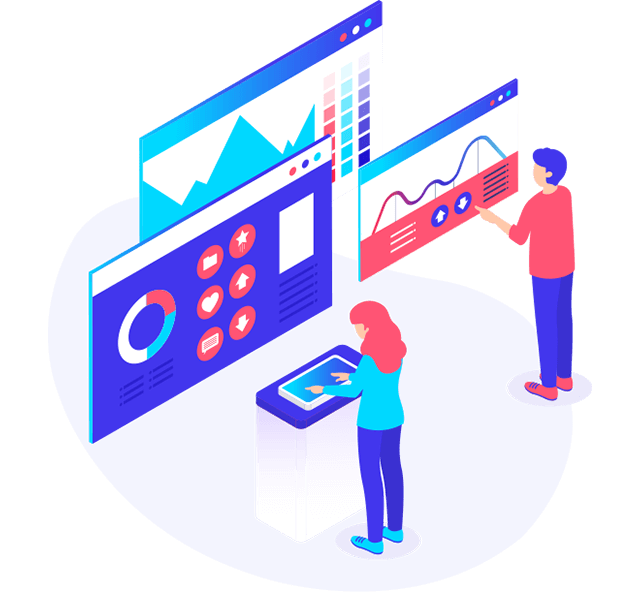
Full Stack Web Development with MERN

COURSE CURRICULUM
At MISD, we believe in providing a full-fledged internet marketing course in delhi of your desire where our digital marketing industry expert have designed a top-notch curriculum just for you.
- Introduction to Web Design
- Understanding Key Web Design Principles (Layout, Color Theory, Typography)
- Designing for User Experience (UX) and User Interface (UI)
- Creating Responsive and Mobile-Friendly Designs
- Implementing Web Design Tools and Software (e.g., Adobe XD, Figma)
- Optimizing Web Design for Performance and Speed
- Incorporating Accessibility Standards into Web Design
- Utilizing Web Design Frameworks and Libraries (e.g., Bootstrap, Tailwind CSS)
- Testing and Validating Web Design Across Different Devices and Browsers
- Staying Updated with Current Web Design Trends and Best Practices
- Introduction to HTML (HyperText Markup Language)
- Understanding HTML Document Structure (DOCTYPE, HTML, HEAD, BODY)
- Using HTML Tags and Elements (Headings, Paragraphs, Lists)
- Incorporating Links and Anchors (Hyperlinks, Internal and External Links)
- Embedding Media (Images, Audio, Video)
- Creating Forms and Input Elements (Text Fields, Buttons, Checkboxes)
- Applying HTML Attributes (ID, Class, Style, Title)
- Understanding Semantic HTML (HTML5 Tags: ARTICLE, SECTION, ASIDE)
- Implementing Tables and Data Representation
- Validating HTML Code for Standards Compliance
- Introduction to HTML5
- Understanding HTML5 Document Structure (DOCTYPE, HTML, HEAD, BODY)
- Utilizing New HTML5 Elements (HEADER, FOOTER, NAV, ARTICLE, SECTION)
- Implementing HTML5 Forms and Input Types (EMAIL, TEL, DATE, RANGE)
- Incorporating Multimedia Elements (VIDEO, AUDIO) and Controls
- Using HTML5 APIs (Geolocation, Web Storage, Web Workers)
- Creating Responsive Web Designs with HTML5 (Responsive Meta Tag, Viewport)
- Implementing Canvas and SVG for Graphics (Drawing Shapes, Animations)
- Understanding HTML5 Semantics and Accessibility
- Validating HTML5 Code for Compatibility and Standards
- Introduction to DHTML (Dynamic HTML)
- Understanding the Components of DHTML (HTML, CSS, JavaScript)
- Creating Dynamic Web Pages with JavaScript
- Manipulating HTML and CSS with JavaScript (DOM Manipulation)
- Implementing Dynamic Content Changes (Content Replacement, Animation)
- Using DHTML for Interactive Elements (Menus, Forms, Pop-ups)
- Enhancing User Experience with Dynamic Effects (Hover, Click Events)
- Managing Browser Compatibility and Performance Issues
- Integrating DHTML with AJAX for Asynchronous Content Loading
- Best Practices for DHTML Development and Debugging
- Introduction to CSS (Cascading Style Sheets)
- Understanding CSS Syntax and Selectors (Element, Class, ID, Attribute)
- Applying CSS to HTML Elements (Inline, Internal, External Stylesheets)
- Using CSS Properties for Layout and Design (Margin, Padding, Borders)
- Implementing Typography (Fonts, Text Alignment, Line Height)
- Creating Responsive Designs with Media Queries
- Using Flexbox and Grid Layout for Modern Layout Techniques
- Applying CSS Transitions and Animations
- Managing CSS Specificity and Inheritance
- Optimizing CSS for Performance and Maintainability
- Introduction to CSS3
- Understanding CSS3 Modules and Features
- Using CSS3 Selectors (Attribute Selectors, Pseudo-Classes, Pseudo-Elements)
- Implementing CSS3 Layout Techniques (Flexbox, Grid Layout)
- Creating Advanced Typography (Web Fonts, Font Embedding, Text Shadows)
- Applying CSS3 Transitions and Animations (Keyframes, Timing Functions)
- Utilizing CSS3 Backgrounds and Gradients
- Creating Responsive and Adaptive Designs with Media Queries
- Implementing CSS3 Borders and Shapes (Border Radius, Clip Paths)
- Optimizing CSS3 for Performance and Cross-Browser Compatibility
- Introduction to Responsive Web Design
- Understanding the Importance of Responsive Design
- Implementing Fluid Grid Layouts
- Using Flexible Images and Media
- Applying Media Queries for Different Screen Sizes
- Designing Mobile-First and Desktop-First Approaches
- Utilizing Responsive Frameworks (e.g., Bootstrap, Foundation)
- Optimizing CSS for Responsive Design (Viewport Meta Tag, Media Queries)
- Testing and Debugging Responsive Designs Across Devices and Browsers
- Best Practices for Performance and Accessibility in Responsive Design
- Introduction to Bootstrap
- Understanding the Bootstrap Grid System and Layout
- Using Bootstrap Components (Buttons, Forms, Navbars, Cards)
- Implementing Bootstrap Utilities (Spacing, Sizing, Alignment)
- Customizing Bootstrap with Variables and SASS
- Creating Responsive Designs with Bootstrap’s Media Queries
- Integrating Bootstrap JavaScript Plugins (Modals, Tooltips, Carousels)
- Using Bootstrap Themes and Templates
- Best Practices for Bootstrap Development and Optimization
- Staying Updated with Bootstrap Version Changes and Updates
- Introduction to JavaScript
- Understanding JavaScript Syntax and Basic Concepts (Variables, Data Types, Operators)
- Working with Functions (Defining, Calling, Parameters, Return Values)
- Implementing Control Structures (If Statements, Switch Cases, Loops)
- Manipulating the DOM (Selecting, Modifying, Adding, Removing Elements)
- Handling Events (Click, Hover, Submit Events)
- Using JavaScript Objects and Arrays
- Implementing Asynchronous Programming (Callbacks, Promises, Async/Await)
- Integrating with APIs (Fetching Data, Handling Responses)
- Debugging and Testing JavaScript Code
- Introduction to Advanced JavaScript
- Understanding Scope and Closure
- Implementing Prototypes and Inheritance
- Exploring the JavaScript Event Loop and Concurrency Model
- Using ES6 Features (Arrow Functions, Template Literals, Destructuring)
- Understanding and Implementing Modules (ES6 Modules, CommonJS)
- Working with Asynchronous Patterns (Promises, Async/Await, Generators)
- Using the Fetch API and AJAX for Asynchronous Data Fetching
- Implementing Design Patterns (Module Pattern, Singleton, Observer)
- Debugging and Performance Optimization Techniques
- Introduction to Advanced JavaScript Concepts
- Understanding Closures and Lexical Scoping
- Exploring Prototypes and Inheritance (Prototype Chain, Constructor Functions)
- Implementing JavaScript Classes and Object-Oriented Programming
- Using Higher-Order Functions (Map, Filter, Reduce)
- Managing Asynchronous Code with Promises and Async/Await
- Handling Errors and Debugging Advanced JavaScript
- Working with JavaScript Modules (ES6 Modules, CommonJS)
- Optimizing Performance and Memory Management in JavaScript
- Exploring JavaScript Design Patterns (Singleton, Factory, Observer)
- Introduction to React
- Understanding React Components (Functional vs. Class Components)
- Using JSX for Templating and Rendering
- Managing State with useState and useReducer Hooks
- Handling Component Lifecycle with useEffect Hook
- Implementing Component Communication (Props, Context API)
- Building and Using React Router for Navigation
- Integrating API Calls and Data Fetching (useEffect, axios, fetch)
- Optimizing Performance (React.memo, useCallback, useMemo)
- Testing React Components with Testing Libraries (Jest, React Testing Library)
- Introduction to Version Control Systems
- Understanding Git Basics (Repositories, Commits, Branches)
- Setting Up and Configuring Git (Installation, Initialization)
- Working with Git Commands (clone, add, commit, push, pull, merge)
- Managing Branches (creating, switching, merging, resolving conflicts)
- Collaborating with Git (pull requests, code reviews, forks)
- Understanding GitHub Features (Issues, Pull Requests, Actions)
- Utilizing GitHub for Project Management (Projects, Wiki, Discussions)
- Implementing Git Best Practices (commit messages, branching strategies)
- Securing and Backing Up Git Repositories
- Introduction to XML (Extensible Markup Language)
- Understanding XML Syntax and Structure (Tags, Attributes, Elements)
- Creating and Validating XML Documents (Well-Formed vs. Valid XML)
- Using XML Schema (XSD) for Defining XML Structure and Data Types
- Implementing XML Namespaces for Avoiding Naming Conflicts
- Parsing XML Data (DOM Parsing, SAX Parsing)
- Transforming XML with XSLT (Extensible Stylesheet Language Transformations)
- Querying XML Data with XPath (Path Expressions, Functions)
- Integrating XML with Web Technologies (SOAP, RESTful APIs)
- Best Practices for XML Design and Data Management
- Introduction to Capstone Projects
- Defining the Objectives and Scope of the Capstone Project
- Conducting Research and Literature Review
- Formulating a Project Plan and Timeline
- Designing and Developing the Project (Planning, Implementation, Testing)
- Utilizing Project Management Tools and Techniques
- Documenting and Presenting Project Findings and Outcomes
- Demonstrating Problem-Solving and Critical Thinking Skills
- Collaborating with Stakeholders and Team Members
- Evaluating and Reflecting on Project Success and Learning Experiences
- Introduction to Domain and Hosting
- Understanding Domain Names (Structure, Types, Registration)
- Choosing and Registering a Domain Name (Availability, Registrar Options)
- Understanding Web Hosting (Types: Shared, VPS, Dedicated, Cloud)
- Selecting a Web Hosting Provider (Features, Performance, Support)
- Setting Up and Configuring Domain and Hosting (DNS Management, Server Configuration)
- Managing Domain and Hosting Accounts (Renewal, Transfers, Security)
- Implementing SSL Certificates for Secure Connections
- Optimizing Hosting Performance (Caching, Backup Solutions, Resource Management)
- Best Practices for Domain and Hosting Management
- Introduction to Advanced cPanel Features
- Managing Multiple Domains and Subdomains
- Configuring Email Accounts and Forwarders (Filters, Autoresponders)
- Using File Manager for Advanced File Operations (Permissions, Backups)
- Managing Databases (MySQL/MariaDB, phpMyAdmin, Backups)
- Configuring and Managing DNS Settings (Zone Editor, Records)
- Setting Up and Managing SSL Certificates
- Using Advanced Security Tools (IP Blocker, Leech Protect, Two-Factor Authentication)
- Optimizing Website Performance (Caching, Compression, Resource Limits)
- Automating Tasks and Cron Jobs
- Introduction to Uploading on a Server
- Understanding Different Methods of Uploading Files (FTP, SFTP, File Manager)
- Setting Up FTP/SFTP Clients (FileZilla, WinSCP, Cyberduck)
- Configuring FTP/SFTP Access (User Accounts, Permissions)
- Uploading Files and Directories to the Server
- Managing File Permissions and Ownership (CHMOD, Ownership Settings)
- Using cPanel’s File Manager for Uploads
- Handling Large Files and Bulk Uploads (Compression, Chunked Uploads)
- Verifying and Testing Uploaded Files (Access, Functionality)
- Troubleshooting Common Upload Issues (Errors, Permissions, Connectivity)
- Introduction to CMS Components
- Understanding Core CMS Components (Content Management, User Management)
- Configuring Content Types and Structures (Pages, Posts, Custom Content Types)
- Using Templates and Themes for Design and Layout
- Managing Media and File Storage (Image Libraries, Document Management)
- Implementing Plugins and Extensions for Additional Functionality
- Setting Up User Roles and Permissions
- Configuring SEO and Metadata Settings
- Handling Content Workflows and Publishing Processes
- Maintaining and Updating CMS Components (Backups, Security, Performance)
- Introduction to WordPress
- Understanding the WordPress Dashboard (Navigation, Settings)
- Installing and Setting Up WordPress (Manual vs. One-Click Installation)
- Choosing and Customizing Themes (Installation, Customization, Child Themes)
- Creating and Managing Content (Posts, Pages, Categories, Tags)
- Using and Configuring Plugins (Installation, Activation, Settings)
- Managing Users and Permissions (Roles, Capabilities, User Management)
- Optimizing WordPress for Performance (Caching, Image Optimization)
- Implementing SEO Best Practices (Plugins, Metadata, Permalinks)
- Ensuring Security and Backups (Security Plugins, Backup Solutions, Updates)
- Introduction to Setting Up WordPress
- Choosing a Domain Name and Web Hosting Provider
- Installing WordPress (Manual Installation, One-Click Installers)
- Configuring Basic Settings (Site Title, Tagline, Timezone, Permalinks)
- Choosing and Installing a Theme (Selecting a Theme, Customizing Appearance)
- Installing Essential Plugins (SEO, Security, Performance Enhancements)
- Creating and Publishing Content (Posts, Pages, Menus)
- Configuring User Roles and Permissions (Administrator, Editor, Contributor)
- Setting Up SEO and Analytics (SEO Plugins, Google Analytics Integration)
- Securing Your WordPress Site (Security Plugins, Regular Backups, Updates)
- Introduction to WordPress Themes
- Understanding Theme Structure and Components (Header, Footer, Sidebar, Content Areas)
- Choosing and Installing Themes (Free vs. Premium, Theme Repositories)
- Customizing Themes Using the WordPress Customizer (Site Identity, Colors, Menus)
- Editing Theme Files (style.css, functions.php, template files)
- Creating and Using Child Themes for Customization
- Adding Custom CSS and JavaScript (Custom Code Integration)
- Implementing Theme Options and Settings (Theme Customization Panels, Theme Options Page)
- Ensuring Theme Responsiveness and Compatibility (Mobile Optimization, Cross-Browser Testing)
- Updating and Maintaining Themes (Compatibility with WordPress Updates, Theme Support)
- Introduction to WordPress Plugins
- Understanding Plugin Types and Use Cases (Functionality Enhancements, Custom Features)
- Installing and Activating Plugins (Manual Upload, WordPress Repository)
- Configuring Plugin Settings (Plugin Options, Setup Wizards)
- Using Popular Plugins (SEO, Security, Caching, Forms)
- Managing and Updating Plugins (Updates, Deactivating, Uninstalling)
- Developing Custom Plugins (Basic Plugin Structure, Hooks, Shortcodes)
- Ensuring Plugin Compatibility and Performance (Testing, Troubleshooting)
- Securing Your Site from Vulnerabilities (Regular Updates, Security Best Practices)
- Exploring Advanced Plugin Features (API Integration, Custom Widgets)
- Introduction to Responsive Design
- Understanding the Principles of Responsive Design (Fluid Grids, Flexible Images)
- Implementing Media Queries for Different Devices (Breakpoints, Viewport Sizes)
- Creating Fluid Grid Layouts (Percentage-Based Widths, CSS Grid)
- Using Flexible Images and Media (Responsive Images, Media Queries for Media)
- Designing Mobile-First and Desktop-First Approaches (Progressive Enhancement, Responsive Web Design)
- Applying Responsive Frameworks (Bootstrap, Foundation)
- Optimizing Performance for Responsive Design (Image Compression, CSS and JavaScript Optimization)
- Testing and Debugging Responsive Designs Across Different Devices and Browsers
- Best Practices and Strategies for Maintaining Responsive Design
- Introduction to E-Commerce with WordPress
- Choosing and Installing E-Commerce Plugins (WooCommerce, Easy Digital Downloads)
- Setting Up Your E-Commerce Store (General Settings, Payment Gateways, Shipping Options)
- Configuring Product Listings (Product Categories, Attributes, Variations)
- Managing Orders and Customer Accounts (Order Processing, Customer Management)
- Customizing Product Pages and Checkout (Themes, Templates, Custom Fields)
- Implementing E-Commerce Security Measures (SSL Certificates, Secure Payment Processing)
- Optimizing E-Commerce Performance (Caching, Speed Optimization, Database Management)
- Using E-Commerce Analytics and Reporting (Sales Reports, Customer Insights)
- Maintaining and Updating Your E-Commerce Site (Plugin Updates, Backup Solutions)
- Introduction to Graphic Design
- Understanding Design Principles (Balance, Contrast, Alignment, Repetition)
- Working with Typography (Font Selection, Hierarchy, Legibility)
- Using Color Theory in Design (Color Schemes, Psychology, Contrast)
- Creating and Editing Visual Elements (Shapes, Icons, Images)
- Designing Layouts and Compositions (Grid Systems, White Space, Visual Hierarchy)
- Utilizing Design Software (Adobe Photoshop, Illustrator, InDesign)
- Implementing Branding and Identity (Logo Design, Brand Guidelines)
- Designing for Different Media (Print, Digital, Social Media)
- Staying Updated with Design Trends and Best Practices
- Introduction to Adobe Photoshop
- Understanding the Photoshop Interface (Tools, Panels, Menus)
- Working with Layers (Creating, Managing, Layer Styles)
- Using Selection Tools (Marquee, Lasso, Magic Wand)
- Editing Images (Cropping, Resizing, Adjusting Color and Brightness)
- Applying Filters and Effects (Blur, Sharpen, Artistic Effects)
- Creating and Editing Text (Type Tool, Text Effects, Layer Styles)
- Utilizing Adjustment Layers (Levels, Curves, Hue/Saturation)
- Exporting and Saving Files (File Formats, Export Settings)
- Advanced Techniques (Masking, Compositing, Retouching)
- **Move Tool**: Moves selected areas or layers within the canvas.
- **Marquee Tools**: Selects rectangular, elliptical, single row, or column areas.
- **Lasso Tools**: Allows freeform selection with the freehand lasso, polygonal lasso, or magnetic lasso.
- **Quick Selection Tool**: Selects areas based on color and texture.
- **Magic Wand Tool**: Selects areas based on color similarity.
- **Crop Tool**: Crops the canvas to a specified area.
- **Brush Tool**: Paints with custom brushes and colors.
- **Clone Stamp Tool**: Duplicates parts of an image by sampling pixels.
- **Healing Brush Tool**: Corrects imperfections and blends with the surrounding area.
- **Eraser Tool**: Removes pixels or areas from a layer.
- **Gradient Tool**: Creates a gradual blend between colors.
- **Text Tool**: Adds and formats text within the image.
- **Pen Tool**: Creates precise paths and shapes.
- **Shape Tools**: Draws basic geometric shapes (rectangle, ellipse, etc.).
- **Hand Tool**: Moves the canvas around while zoomed in.
- **Zoom Tool**: Zooms in and out of the image.
- **Smudge Tool**: Blurs and smears pixels to create a dragging effect.
- **Dodge and Burn Tools**: Lighten or darken areas of an image.
- **History Brush Tool**: Paints with the history state of an image.
- **Pattern Stamp Tool**: Paints with a predefined pattern.
- **Drop Shadow**: Adds a shadow behind an object to create depth.
- **Outer Glow**: Creates a glowing effect around the outer edges of an object.
- **Inner Glow**: Adds a glowing effect inside the edges of an object.
- **Bevel and Emboss**: Gives a 3D appearance to text or objects by simulating light and shadow.
- **Satin**: Applies a satin-like sheen to the surface of an object.
- **Color Overlay**: Applies a solid color over the entire object.
- **Gradient Overlay**: Applies a gradient of colors over the object.
- **Pattern Overlay**: Applies a pattern texture over the object.
- **Stroke**: Adds a border or outline around an object.
- **Blur Effects**: Includes Gaussian Blur, Motion Blur, and Radial Blur to soften or smooth areas.
- **Sharpen**: Enhances the edges in an image or layer to increase detail.
- **Noise**: Adds random pixel noise to an image to create a grainy effect.
- **Artistic Filters**: Includes effects like Watercolor, Oil Paint, and Cutout for stylized looks.
- **Distort Filters**: Includes effects like Warp, Twirl, and Ripple to alter the shape of objects.
- **Lighting Effects**: Simulates different lighting scenarios to enhance textures and shadows.
- **Vignette**: Darkens or lightens the edges of an image to draw focus to the center.
- **Layer Styles**: Combines multiple effects and adjustments applied to layers.
- **Introduction to Converting Photoshop Designs to HTML**
- **Preparing the Design**: Ensure the design is finalized and organized in Photoshop (PSD layers, artboards).
- **Exporting Assets**: Export images, icons, and graphics from Photoshop in appropriate formats (JPEG, PNG, SVG).
- **Slicing Images**: Use Photoshop’s slice tool to divide designs into manageable sections or assets.
- **Creating HTML Structure**: Write the HTML code to define the layout and structure of the web page.
- **Styling with CSS**: Use CSS to replicate the design elements (colors, fonts, margins, paddings) from Photoshop.
- **Responsive Design**: Implement media queries and flexible layouts to ensure the design adapts to different screen sizes.
- **Incorporating Web Fonts**: If the design uses custom fonts, integrate them using @font-face or web font services (Google Fonts, Adobe Fonts).
- **Optimizing Images**: Compress and optimize images for web use to ensure fast loading times and maintain quality.
- **Testing and Debugging**: Test the HTML and CSS in multiple browsers and devices to ensure consistency and fix any issues.
- **Final Review and Deployment**: Review the final design for accuracy and deploy the site to a web server or hosting service.
- Introduction to Converting Figma Designs to HTML
- Preparing the Design: Ensure that the Figma design is finalized with organized layers and components.
- Exporting Assets: Export images, icons, and assets from Figma in web-friendly formats (SVG, PNG, JPEG).
- Generating Code: Utilize Figma’s code generation features or plugins to get CSS and HTML snippets.
- Creating HTML Structure: Write the HTML code to replicate the layout and structure of the Figma design.
- Styling with CSS: Apply CSS to match the design’s visual elements (colors, typography, spacing) from Figma.
- Implementing Responsive Design: Use media queries and flexible grid layouts to ensure the design works across different screen sizes.
- Integrating Web Fonts: If the design uses custom fonts, integrate them using @font-face or web font services (Google Fonts, Adobe Fonts).
- Optimizing Assets: Compress and optimize images and graphics for web use to improve loading times.
- Testing and Debugging: Test the HTML and CSS across various browsers and devices to ensure compatibility and fix any issues.
- Final Review and Deployment: Review the converted design for accuracy and deploy it to a web server or hosting service.
- Introduction to Capstone Projects
- Defining the Objectives and Scope: Clearly outline the goals and scope of the project.
- Conducting Research: Perform a thorough literature review and gather necessary information.
- Formulating a Project Plan: Develop a detailed project plan with milestones and deadlines.
- Designing and Developing the Project: Implement the project according to the plan, including planning, development, and testing phases.
- Utilizing Project Management Tools: Use tools and techniques for project management and collaboration.
- Documenting and Presenting Findings: Prepare comprehensive documentation and present the results of the project.
- Demonstrating Problem-Solving Skills: Showcase your ability to address and resolve challenges encountered during the project.
- Collaborating with Stakeholders: Work effectively with team members and stakeholders throughout the project.
- Evaluating Project Success: Reflect on the project outcomes, assess success, and identify areas for improvement.
- Introduction to Competitive Analysis
- Identifying Key Competitors: Determine who your main competitors are in the market.
- Gathering Competitor Information: Collect data on competitors’ products, services, pricing, marketing strategies, and market positioning.
- Analyzing Competitor Strengths and Weaknesses: Evaluate what competitors do well and where they fall short.
- Comparing Market Positioning: Assess how competitors position themselves in the market relative to your business.
- Reviewing Competitor Strategies: Analyze competitors’ marketing, sales, and operational strategies.
- Assessing Competitor Customer Feedback: Review customer reviews and feedback for insights into competitor strengths and weaknesses.
- Identifying Market Trends: Determine trends and changes in the market that affect competitors and your business.
- Evaluating Competitor Financial Performance: Examine financial data, if available, to gauge competitors’ market health and stability.
- Formulating Strategic Responses: Develop strategies to capitalize on competitors’ weaknesses and differentiate your business.
- Monitoring and Updating Analysis: Regularly update the competitive analysis to stay informed of changes in the competitive landscape.
- Introduction to Backend Development
- Understanding Backend vs. Frontend: Difference between server-side (backend) and client-side (frontend) development.
- Choosing a Backend Programming Language: Common languages include Python, Java, PHP, Ruby, and Node.js.
- Setting Up a Development Environment: Tools and frameworks for backend development (IDEs, version control, local servers).
- Working with Databases: Understanding SQL (MySQL, PostgreSQL) and NoSQL (MongoDB) databases; CRUD operations.
- Designing and Building APIs: Creating RESTful APIs and/or GraphQL for communication between frontend and backend.
- Implementing Authentication and Authorization: Methods for securing applications (OAuth, JWT, session management).
- Handling Server-Side Logic: Writing code to handle requests, process data, and interact with databases.
- Deploying and Managing Applications: Tools and practices for deploying backend applications (Docker, cloud platforms, CI/CD pipelines).
- Maintaining and Scaling: Techniques for optimizing performance, monitoring, and scaling applications to handle increased load.
- Introduction to Node.js
- Understanding Node.js: Overview of Node.js, its architecture, and use cases.
- Setting Up Node.js Environment: Installation of Node.js and npm (Node Package Manager), configuring development environment.
- Creating a Basic Node.js Application: Writing a simple “Hello World” application to understand basic Node.js syntax and functionality.
- Understanding Asynchronous Programming: Concepts of callbacks, promises, and async/await in Node.js.
- Working with npm: Managing dependencies, creating package.json, and using npm commands.
- Building and Handling APIs: Creating RESTful APIs using Node.js with frameworks like Express.js.
- Handling File System Operations: Reading from and writing to files using the fs (File System) module.
- Connecting to Databases: Integrating with databases (MongoDB, MySQL) using libraries like Mongoose or Sequelize.
- Implementing Middleware: Understanding and using middleware functions in Express.js to handle requests and responses.
- Deploying Node.js Applications: Techniques for deploying Node.js applications on servers or cloud platforms (Heroku, AWS, etc.).
- Introduction to APIs (Application Programming Interfaces)
- Understanding API Basics: Definition, purpose, and types of APIs (REST, SOAP, GraphQL).
- API Requests and Responses: How to make requests (GET, POST, PUT, DELETE) and handle responses (status codes, response bodies).
- API Authentication and Authorization: Methods for securing APIs (API keys, OAuth, JWT).
- Designing RESTful APIs: Principles of REST architecture, designing endpoints, and using HTTP methods.
- Working with GraphQL: Basics of GraphQL, defining schemas, and querying data.
- API Documentation: Tools and best practices for documenting APIs (Swagger/OpenAPI, Postman).
- Handling API Errors: Managing errors and exceptions, and providing meaningful error messages.
- Testing APIs: Techniques and tools for API testing (Postman, Insomnia, automated testing frameworks).
- API Versioning and Maintenance: Strategies for versioning APIs and managing changes over time.
- Introduction to Express.js
- Setting Up Express.js: Installing Express.js using npm and initializing a new project.
- Creating a Basic Express.js Application: Writing a simple server with basic routing to handle HTTP requests.
- Understanding Middleware: Using built-in and custom middleware functions to handle requests, responses, and errors.
- Routing: Defining routes for handling different HTTP methods (GET, POST, PUT, DELETE) and creating route handlers.
- Handling Requests and Responses: Accessing request data (parameters, body, query strings) and sending responses (status codes, JSON, HTML).
- Integrating with Databases: Connecting to databases (e.g., MongoDB with Mongoose, SQL databases) and performing CRUD operations.
- Implementing Authentication: Adding user authentication and authorization with middleware (e.g., Passport.js, JWT).
- Serving Static Files: Configuring Express to serve static assets like images, CSS, and JavaScript files.
- Error Handling: Implementing global error handling middleware to manage and respond to errors.
- Deploying Express.js Applications: Techniques for deploying Express.js applications to cloud platforms or servers.
- Introduction to MongoDB
- Understanding MongoDB: Overview of MongoDB, its NoSQL nature, and key features.
- Installing MongoDB: Setting up MongoDB on your local machine or using cloud services like MongoDB Atlas.
- Basic MongoDB Operations: Connecting to MongoDB, creating and selecting databases, and working with collections.
- CRUD Operations: Performing Create, Read, Update, and Delete operations on documents within collections.
- Using MongoDB Query Language: Writing queries to find, filter, and manipulate data (find(), insertOne(), updateOne(), deleteOne()).
- Data Modeling: Designing schemas and modeling data according to the needs of your application (embedded vs. referenced documents).
- Indexes: Creating and managing indexes to optimize query performance.
- Aggregation Framework: Using aggregation pipelines to perform complex data processing and transformations.
- Data Validation: Implementing schema validation rules and data constraints with MongoDB validators.
- Backup and Restoration: Techniques for backing up and restoring MongoDB data to ensure data safety and integrity.
- Introduction to NoSQL Databases
- Understanding NoSQL: Overview of NoSQL databases, their purpose, and differences from traditional SQL databases.
- Types of NoSQL Databases: Key-value stores, document stores, column-family stores, and graph databases.
- Document Stores: Structure and use cases of document-oriented databases like MongoDB and CouchDB.
- Key-Value Stores: Basics of key-value databases like Redis and DynamoDB, and their applications.
- Column-Family Stores: Understanding column-family databases like Cassandra and HBase, and their design principles.
- Graph Databases: Exploring graph databases like Neo4j and their use in managing complex relationships and queries.
- Schema Design: Flexibility of schema design in NoSQL databases and best practices for modeling data.
- Scalability and Performance: How NoSQL databases handle scalability, distribution, and performance optimization.
- Consistency Models: Understanding different consistency models (eventual consistency, strong consistency) and their implications.
- Introduction to CRUD Operations
- Create: Adding new records or documents to a database. Examples include inserting a new row in SQL or a new document in MongoDB.
- Read: Retrieving data from a database. Examples include querying records using SQL SELECT statements or fetching documents in MongoDB with the find() method.
- Update: Modifying existing records or documents. Examples include updating rows in SQL with UPDATE statements or changing documents in MongoDB with the update() method.
- Delete: Removing records or documents from a database. Examples include deleting rows in SQL with DELETE statements or removing documents in MongoDB with the delete() method.
- Implementation in SQL: Using SQL commands for CRUD operations (INSERT, SELECT, UPDATE, DELETE).
- Implementation in NoSQL: Performing CRUD operations using NoSQL commands and APIs (e.g., MongoDB methods like insertOne(), find(), updateOne(), deleteOne()).
- Error Handling: Managing errors and exceptions that occur during CRUD operations.
- Optimizing Performance: Techniques for improving the performance of CRUD operations, such as indexing and query optimization.
- Security Considerations: Ensuring secure access and manipulation of data during CRUD operations, including input validation and access control.
- Real-World Applications: Examples of CRUD operations in various applications and scenarios (e.g., user management systems, content management systems).
Unethical SEO practices, known as black hat SEO, violate search engine guidelines to artificially inflate a website’s search ranking. This integral part of our digital marketing course covers a range of topics, including:
- Defining the concept of black hat SEO
- Implementing ethical white hat SEO techniques
- Comparing Domain Authority and Domain Rating
- Analyzing the nuances of Page Authority and URL Rating
- Maximizing the potential of backlinks for establishing authority
- Evaluating essential performance metrics
- Optimizing return on investment (ROI) strategies
- Creating comprehensive and informative reports
Therefore MISD – Management institute of Skill Development is the best digital marketing institute in Delhi. So, join our digital marketing course in Govindpuri, Delhi.
In the digital marketing domain, Online Reputation Management holds significant importance in preserving the integrity of businesses. It entails a comprehensive evaluation of customer feedback, encompassing both positive and negative aspects, with subsequent strategic measures. This module offers a detailed exploration of diverse ORM tools and the art of skillful response management.
Management Institute of Skill Development is the best digital marketing institute in Delhi. Therefore, join and book for a demo in digital marketing course in Govindpuri, Delhi.
The use of press releases is pivotal in communicating essential information about a business, product, or event to the public and the media. They are instrumental in fostering brand awareness and generating enthusiasm for significant progress and milestones.
- Acquire the skills necessary for crafting effective press releases that efficiently grab attention and deliver concise key messages.
- Delve into the components of compelling press releases by examining successful releases from renowned companies.
- Cultivate the ability to write press releases that deeply resonate with your intended audience and provoke media interest.
Join MISD Digital Marketing Course in Govindpuri for comprehensive learning in various aspects of digital marketing or Book for a Demo class in digital marketing course in Govindpuri to get a glimpse of our expert-led sessions and industry-relevant curriculum.
“Practical Sales Funnel Application” serves as a fundamental component that imparts knowledge on effectively guiding potential customers through every step of the sales process, commencing from initial awareness to the final purchase. This module emphasizes the hands-on utilization of sales funnel methodologies to bolster conversions and maximize revenue.
- Understand the distinct stages of a sales funnel, including awareness, interest, decision, and action.
- Learn how to implement precise marketing techniques at each stage to nurture leads and expedite conversions.
- Examine case studies showcasing successful sales funnel applications within various sectors, encompassing e-commerce, SaaS, and digital services.
Join MISD Digital Marketing Course in Govindpuri or Book for a Demo class in digital marketing course in Govindpuri to delve deeper into the intricacies of Sales Funnel Practice and enhance your marketing skills.
This module delves into the role of AI in optimizing digital marketing strategies, including its application in data analysis, customer behavior prediction, and personalized marketing campaigns.
- Understand how AI-powered tools like chatbots and predictive analytics can enhance customer engagement and streamline marketing efforts.
- Explore case studies of successful digital marketing campaigns driven by AI technologies, such as personalized product recommendations on e-commerce platforms.
- Learn to leverage AI-generated insights for targeted advertising and improved customer segmentation in digital marketing campaigns.
Join MISD Digital Marketing Course in Govindpuri or Book for a Demo class in digital marketing course in Govindpuri.
Still Confused? Want to know more?
Tools Covered





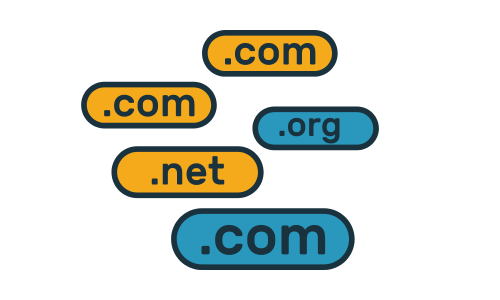










ADVANCED COURSE
HIGHEST MODULES
LIVE PROJECTS
ADVANCED COURSE
HIGHEST MODULES
We ensure that we have the highest number of digital marketing modules when compared to other institutes. This will give you a competitive advantage. We cover vast variety of topics such as search engine optimization (SEO), social media.
LIVE PROJECTS
Our teacher are tech savvy entrepreneurs and industry experts who bring years of expertise to us. They cultivate & nurture our strong belief & culture, and work tirelessly to help students & learners in growth & success.
PERSONAL SUPPORT
Full Stack Web Development with MERN Course/Training Highlights
Unlock your potential with the leading Full Stack Web Development with MERN at Misd institute. Whether you’re starting your career or enhancing your skills as a working professional, our comprehensive curriculum ensures you’re equipped for success in the digital landscape.
Course Features
- Enroll in our digital marketing course curriculum and learn through our LMS with dedicated mentorship and expert career guidance.
- n-depth practical digital marketing training sessions will make you job-ready with an excellent salary package.
- Taking up our digital marketing course with 50+ Modules can help working professionals to have an edge over the competition.
Take a free session today!!
Top Hiring Partners
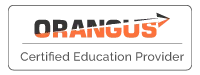
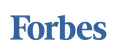








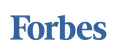
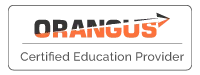



Grab the spotlight by getting certified!
Industry-Recognized Certificate
Earn a certificate valued by top companies.
Stand Out in Job
Market
Fortify Your Profile to Increase Credibility
Your Passport to Career Growth
Access Well-Paying Full Stack Web Development with MERN Positions
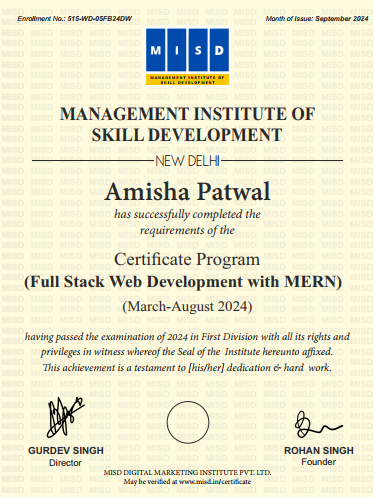
Over 35000+
Careers Transformed
Who Can Join This Course?

Students

Graduates

Working

Housewives

Entrepreneurs

Businessmen
Full Stack Web Development with MERN salaries for 2024
| Role | What they make | What they do | Top-rated companies |
|---|---|---|---|
| Front-End Developer | ₹6,50,000 | Implements visual elements of a website using HTML, CSS, and JavaScript, ensuring responsive design and user experience. | Facebook, Amazon, PayPal, Capgemini, Freelancer |
| Back-End Developer | ₹7,00,000 | Works on server-side applications using Node.js, Express.js, handles database interactions, and server logic. | IBM, Oracle, Dell, Cognizant, Freelancer |
| Full-Stack Developer | ₹8,00,000 | Handles both front-end and back-end development, proficient in MongoDB, Express.js, React.js, and Node.js (MERN stack). | Netflix, Uber, LinkedIn, Capgemini, Freelancer |
| Web Developer | ₹6,00,000 | Builds and maintains websites, focusing on coding, server-side scripting, and database integration, often using the MERN stack. | Google, Microsoft, Accenture, Infosys, Freelancer |
| DevOps Engineer | ₹9,00,000 | Manages the development, deployment, and operations of applications, ensuring continuous integration and delivery in the MERN environment. | Amazon, IBM, Microsoft, Google, Freelancer |
Why Should You Participate in this Course
Best Industry Trainers

Interactive & Practical
Attend from Anywhere & Save Time
Updated Course Recordings
Individual Attention & Collaborative Learning
Lifetime Updates
Frequently Asked Questions
Student's Review







